Navigating the API Reference
Once you've clicked on "API Reference" from the top left navigation bar, you'll be able to view all of our technical documentation. All of our endpoints are categorized by the MyCarrier functionality it relates to and appear as dropdown lists on the left-hand side of the screen. Click to expand the list and select an endpoint to view its information.
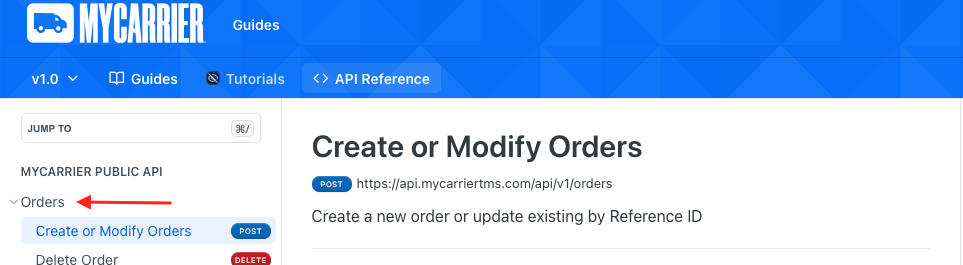
Viewing API Objects
Once you've selected an endpoint, you can view the body of the request by clicking "ADD OBJECT" to expand the array and view all keys.
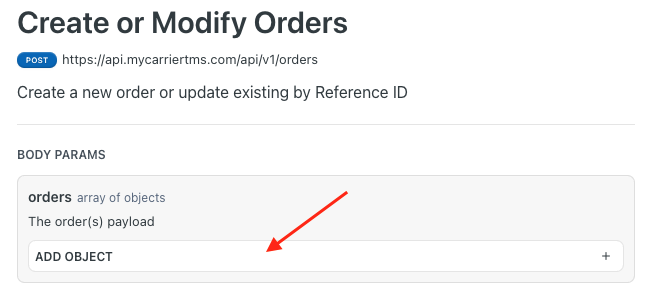
Once expanded, you'll be able to view all the keys associated with that object. Repeat this step to expand any nested objects and view the API body in its entirety
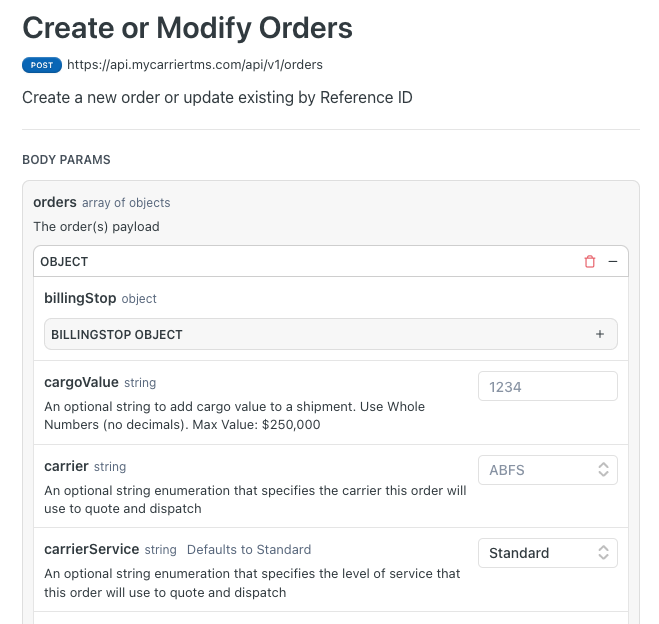
Finding Enumerated Values
While some fields in our API are open strings and accept any value that meets the character length requirements, others require that you pass specific enumerated values for that key. In these cases, a dropdown list will appear in the value section to the right of the key name
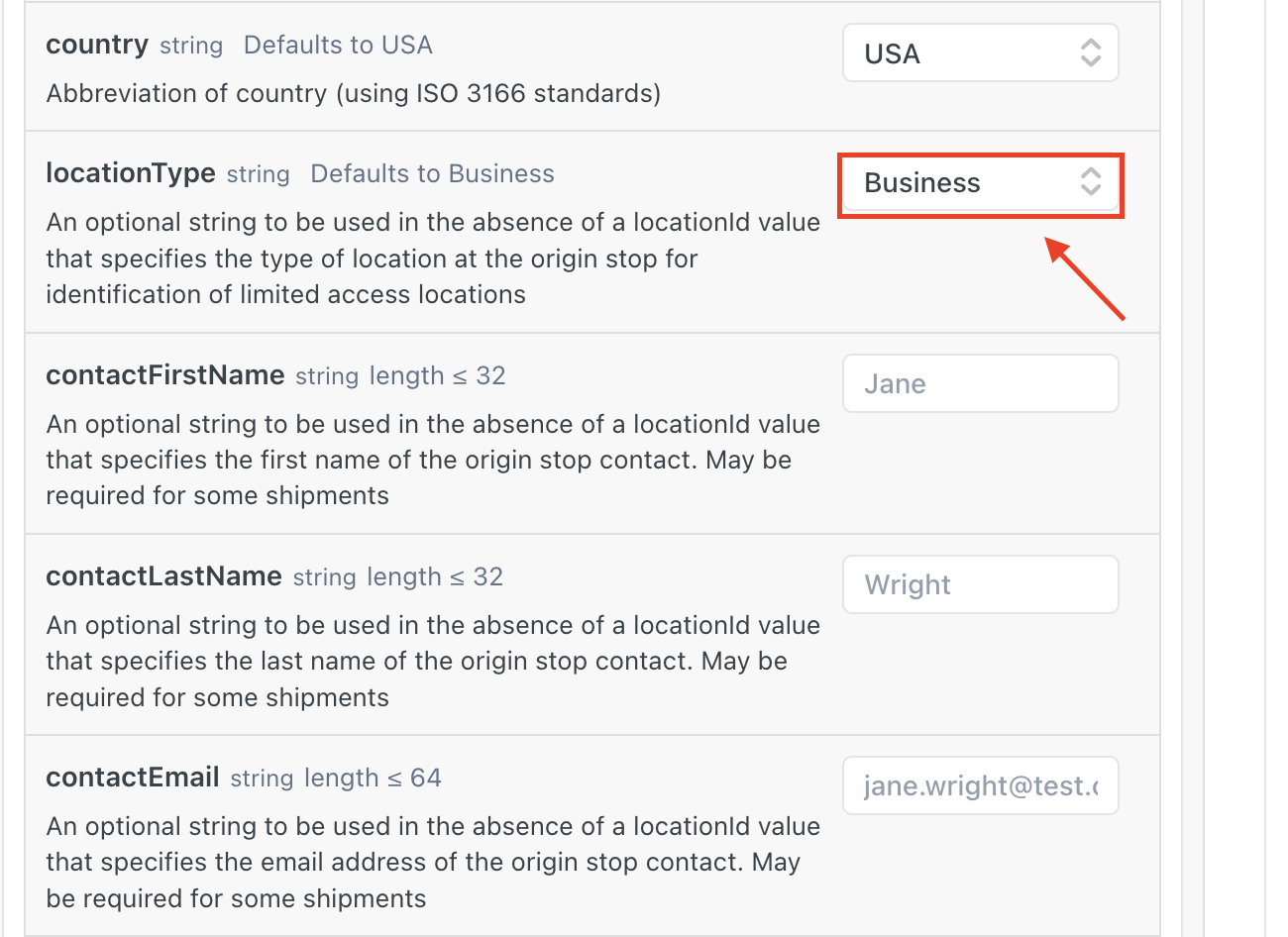
Click on the dropdown to expand and view the list of enumerated values
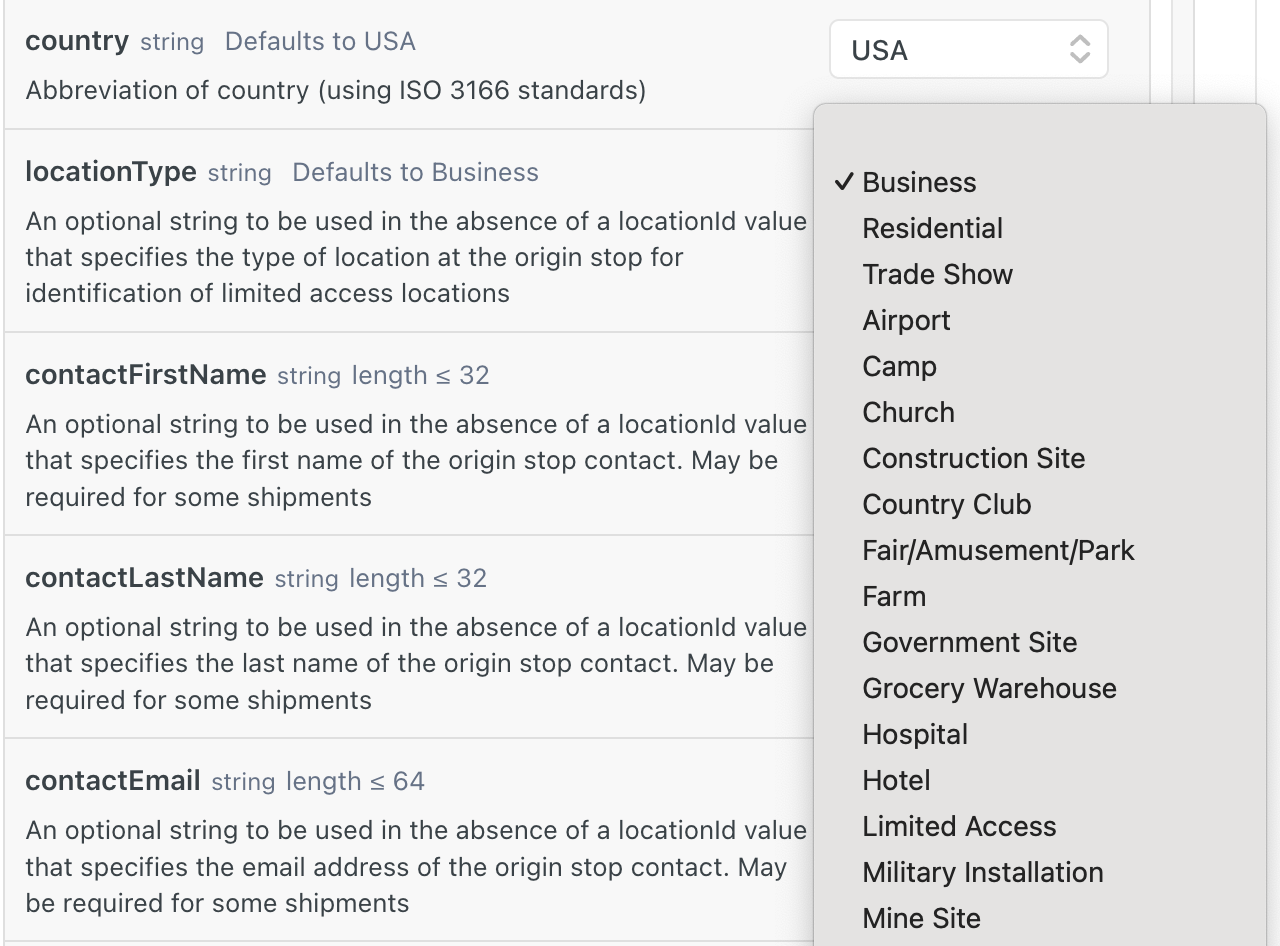
Updated 4 months ago