Accessing Your API Keys
Keep your API keys confidential to prevent unauthorized access, avoiding public spaces like GitHub or client-side code. Incorporate your API key within your chosen development language's library or framework settings to ensure it's automatically included in all requests.
Ensure all API interactions are over HTTPS, as HTTP and unauthenticated requests will not succeed. Once you've received your API key, you can access the sandbox environment where you can begin working with the endpoints.
Accessing Your API Key in MyCarrier
MyCarrier’s APIs use Basic Auth, requiring a Username (the email of the account admin) and a Password (the API key).
- Your API key can be found in the MyCarrier platform by entering the “Customer Settings” field within your account.
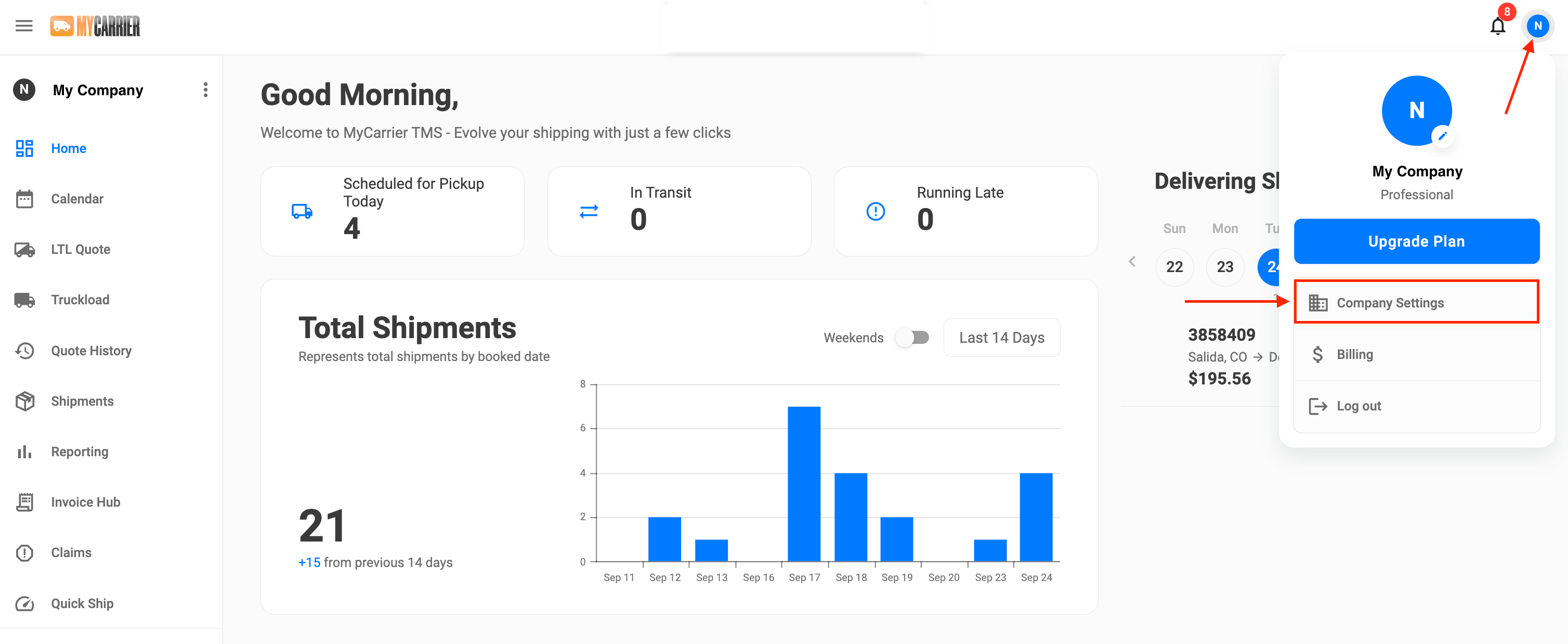
- Once inside the Customer Settings section, scroll down the to “Order API Key” section and click “Unmask”. This will display your API key that will be used to authenticate yourself and begin sending requests using the MyCarrier API.
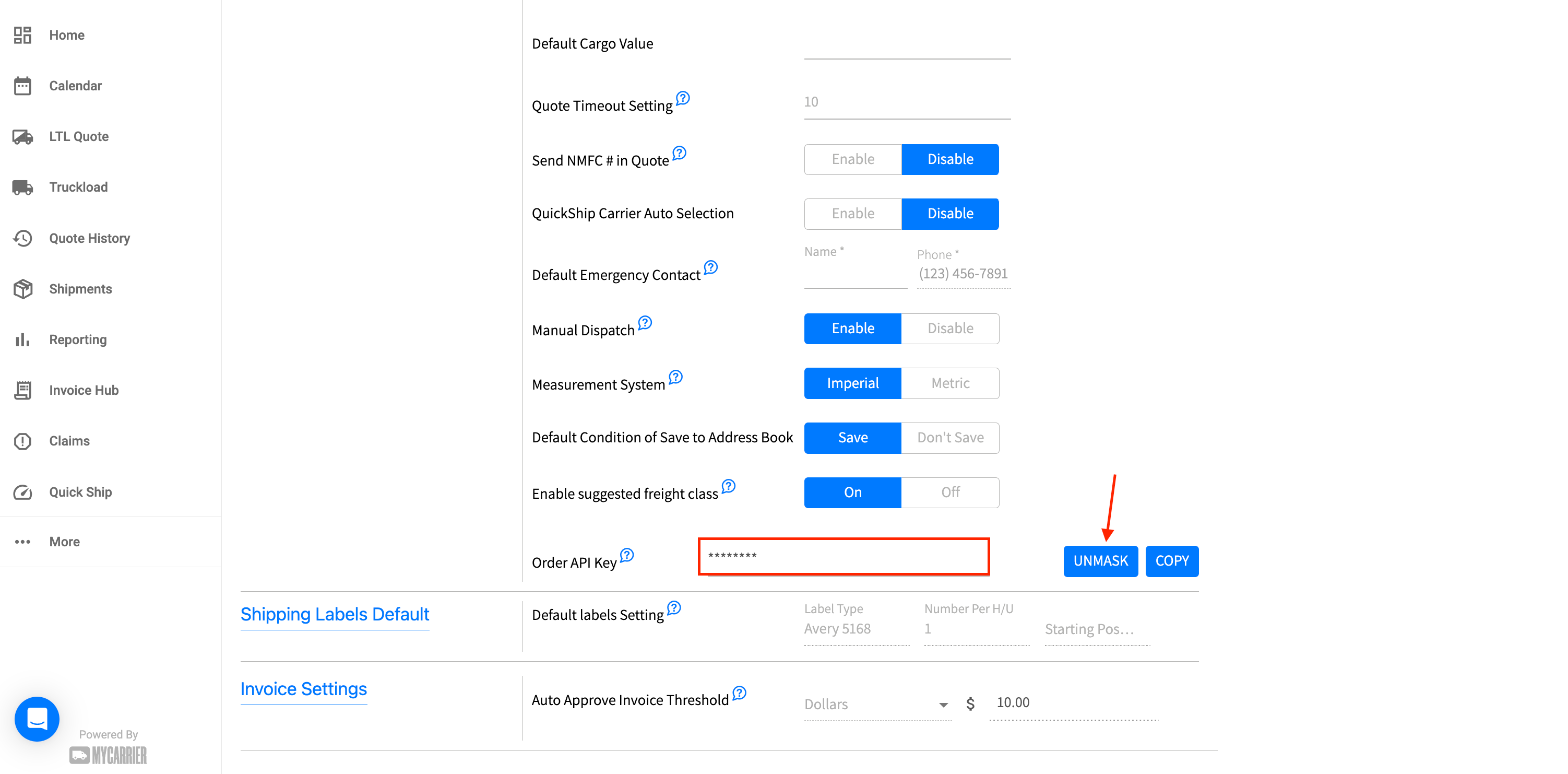
*NOTE:* If the API Key field is blank, please contact [email protected].
Updated 10 months ago
What’s Next