Webhooks Guide
Overview
The following guides outline the available webhook functionality provided by MyCarrier. This section will detail the webhooks available for subscription, provide example payloads for each webhook type, and cover any additional information related to our webhook functionality.
Beyond retrieving shipment updates via GET APIs, you have the option to receive them through webhook PUSH. By setting up and registering a webhook, which is an HTTP-based callback function, you allow shipment updates to be automatically pushed to your specified endpoint whenever changes occur.
This approach facilitates efficient, event-driven communication between your application and our system, ensuring you stay informed in real time.
Shipment Webhooks
The following webhooks are specific to events related to shipments that have been booked and dispatched by the carriers.
Shipment Created - shipment.created
shipment.createdThis webhook sends alerts when a shipment has been successfully dispatched in MyCarrier, including information about the shipment's initial setup and carrier details.
Payload Message: "Shipment has been successfully dispatched in MyCarrier."
Shipment Updated -shipment.updated
shipment.updatedNotifies when a shipment has been successfully updated in MyCarrier, providing details about the shipment's current status and costs.
Payload Message: "Shipment has been successfully updated in MyCarrier."
Shipment Canceled - shipment.canceled
shipment.canceledIndicates when a shipment has been successfully canceled in MyCarrier, with details about the cancellation and associated charges.
Payload Message: "Shipment has been successfully updated in MyCarrier."
Shipment Tracking - shipment.tracking.updated
shipment.tracking.updatedThis webhooks provides updates on a shipment's tracking status in MyCarrier, including the latest tracking information and estimated delivery dates.
Invoice Webhooks
The following webhooks will notify you of events related to invoices in the MyCarrier system that have been sent by carriers after delivery.
Invoice Auto-Approved - invoice.auto_approved
invoice.auto_approvedSignals that an invoice has been automatically approved in MyCarrier, with details about the shipment and associated costs.
Invoice Approved - invoice.approve
invoice.approveNotifies when an invoice has been manually approved in MyCarrier, including information about the shipment and invoice details.
Webhook Flow Chart
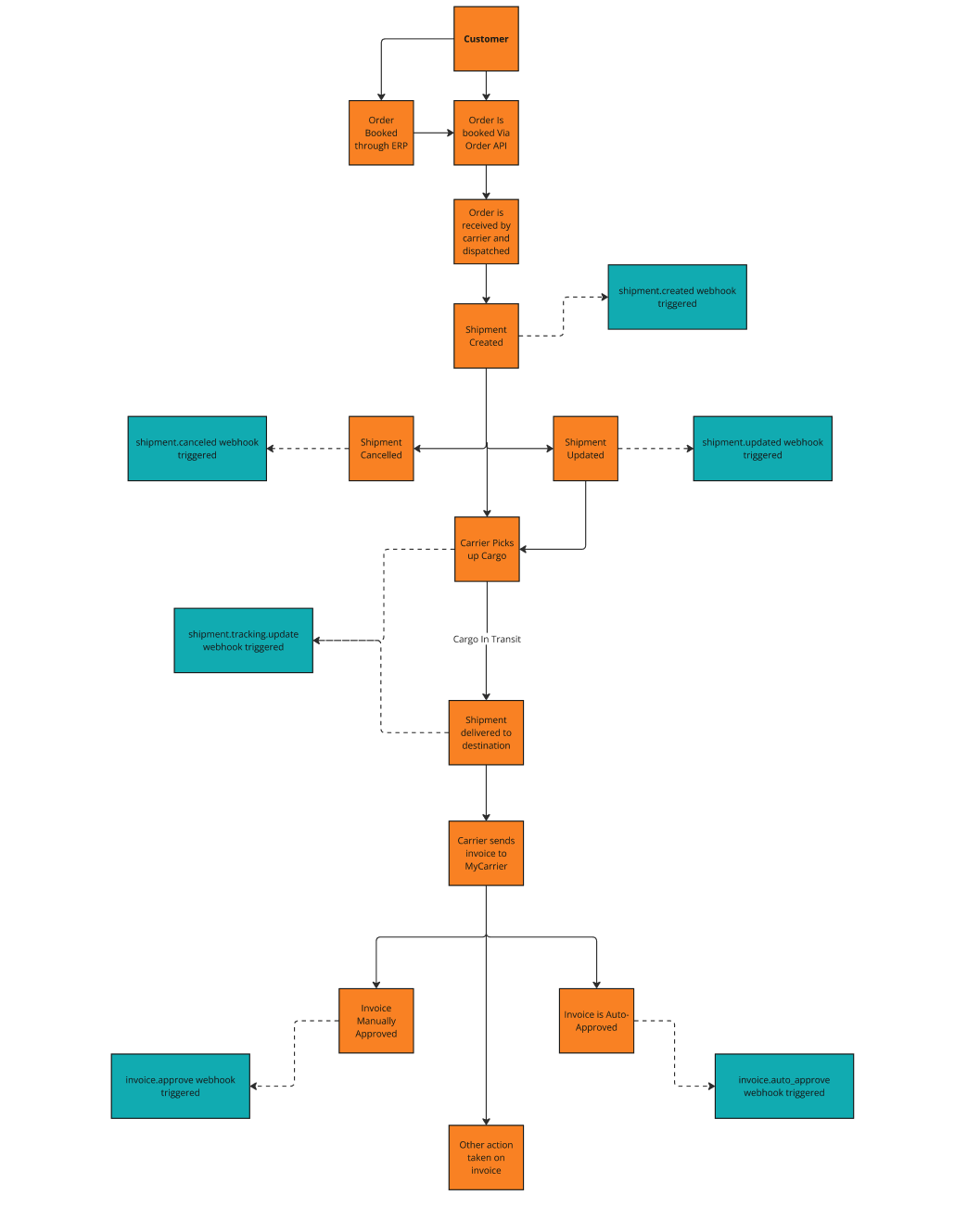
Updated 10 months ago