Adding/Viewing/Deleting Notes
API Reference for Managing Notes
Creating Notes
Notes can be applied to an invoice using the POST/api/v2/Integrations/Notes/Save endpoint. Each note will have a character limit of 300. The requestedBy field is where you can enter the name for the individual at your organization who wrote the note
{
"invoiceRecordId": "d3cc524a-a500-474d-af5a-7538835d77ba",
"content": "This is the note I wish to apply to the invoice",
"requestedBy": "String"
}Viewing Notes and Finding the NoteID
Once created, each note is assigned a unique noteId. This will be required to modify a note on an invoice via API. To find the noteId, use the GET/api/v2/Integrations/Notes/{invoiceRecordId}endpoint. The identifier for each note will be in the “noteId”: field of the response.
[
{
"noteId": "9bf2a49d-3d83-4d68-a8d1-3fe7222fcd2c",
"updatedAt": "2025-01-08T21:17:42.883Z",
"content": "This is the note I wish to apply to the invoice",
"userName": "string"
}
]Deleting Notes
You can then insert the noteId, along with the invoiceRecordId in the body of the DELETE//api/v2/Integrations/Notes/Remove endpoint to remove that specific note from the invoice.
{
"invoiceRecordId": "d3cc524a-a500-474d-af5a-7538835d77ba",
"noteId": "9bf2a49d-3d83-4d68-a8d1-3fe7222fcd2c",
"requestedBy": "string"
}Updated 8 months ago