Order Management
Use the Order API to create and manage orders by integrating MyCarrier with other systems like an ERP or WMS.
What is an Order?
Orders in the MyCarrier system represent shipments that have been booked by the Shipper and sent to the carrier. This encompasses the entirety of the process from quoting, to rate selection, and dispatching. To achieve this, all relevant fields for processing a shipment are included as fields in the API body such as:
- Origin Details
- Destination Details
- Billing Details
- Origin Accessorials
- Destination Accessorials
- Measurement and Weight Units
- Commodity Details
- Hazmat Details
It is important to note that many of these fields are optional. Please reference the documentation to see which fields are required.
How is a Rate Selected?
There are a variety of ways in which rates can be selected through the Order API:
- Auto-Dispatch Enabled: If Auto-Dispatch is enabled through the API request, then the lowest quote from your carriers will be selected automatically.
- Auto-Dispatch with Specified Carrier: If Auto-Dispatch is enabled and a carrier is specified in the API request, then the lowest rate from your specified carriers will be selected.
- Manual Selection: If Auto-Dispatch is not enabled, and no carrier or service level is selected, then no rate will be selected automatically.
Parameters for Automatic Rate Selection
Automatic rate selection and parameters can be specified in your Settings section under “Quick Ship Carrier Auto Selection”. If enabled, it will give you options to choose how rates will be selected and augment the functionality of the API.
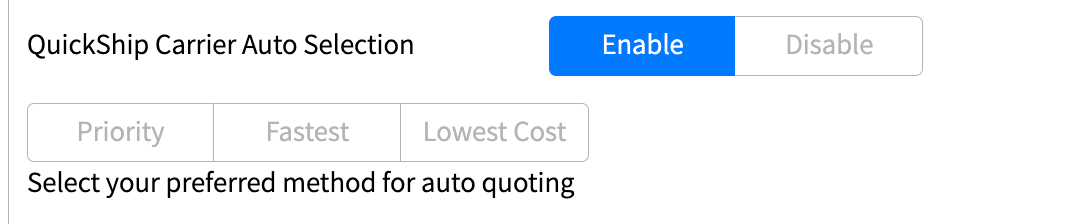
If “Priority” is selected, then it will automatically choose a rate from your preferred carrier so long as the quote is within a certain price range that you define. Selecting “Fastest” will choose the quote with the shortest transit time regardless of carrier and price, while “Lowest” will automatically select the lowest rate.

If Quick Ship Carrier Auto Selection is disabled, and no carrier or service type preferences are passed through the Order API, then no rate will be automatically selected and you will have to manually choose a rate through our UI.

How Is An Order Submitted Through The API?
Orders are created by using the POST/Create endpoint in the Order API.
Where Does It Exist in the UI?
On the MyCarrier platform, the functions of the Order API can be performed through the “LTL Quote” section. This is a 4-step process where you must fill out all the relevant information.
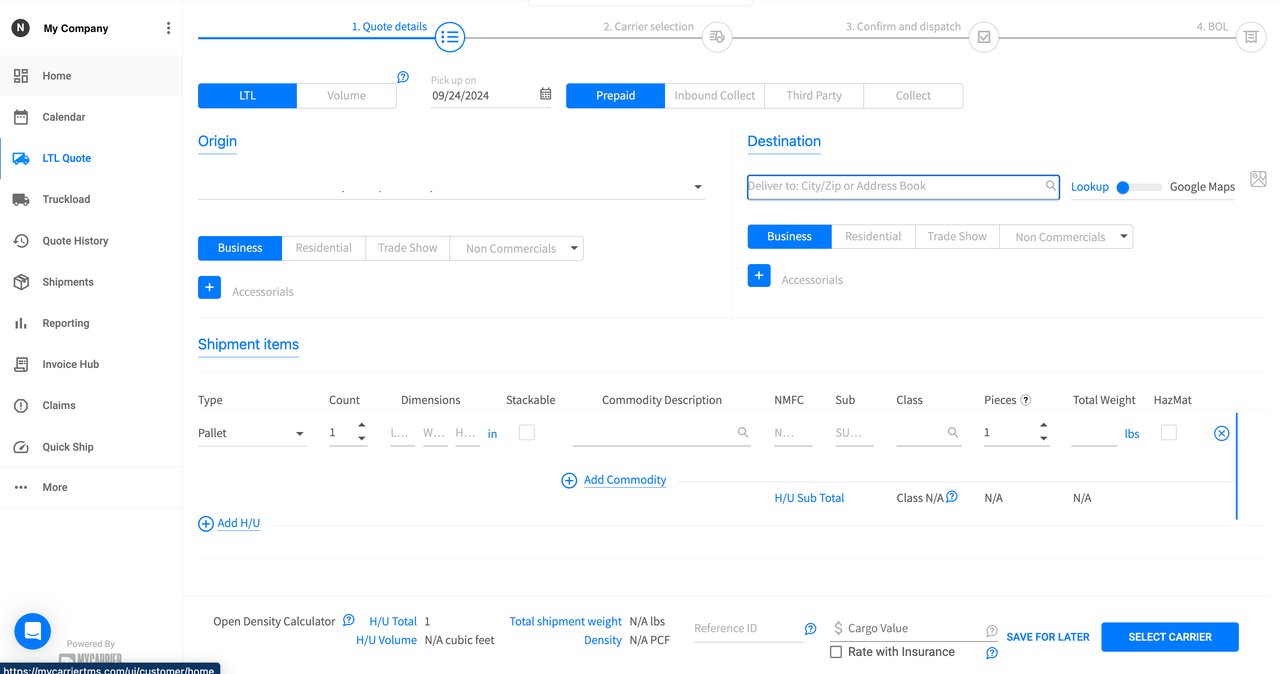
Additionally, carriers and rates are selected manually in step 2 of this process. Please note that if you wish to purchase insurance for your shipment, then you must book it through the UI as insurance is not supported in the Order API at this time.
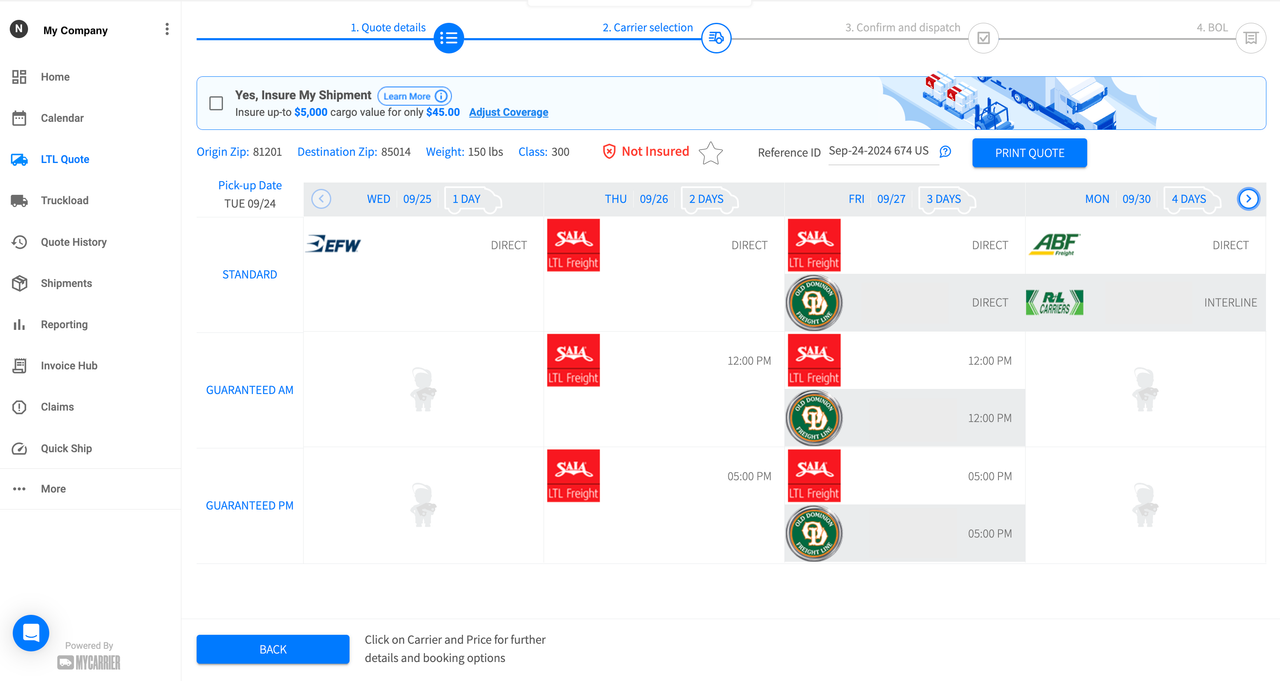
When is it Best to Use the Order API as Opposed to the UI?
- Creating Orders from your ERP system
- Creating Orders from in-house systems
- Standard LTL Shipments where insurance will not be needed
- Creating an Order but manually selecting a rate
- Reducing Manual Entry
- Reducing Human Errors
Updated 10 months ago