Import Collection
In Postman, collections are groups of API endpoints which can be re-used to send a variety of requests. While the structure of the endpoints themselves cannot be edited, you can change the body of the request to send different information. Please reach out to our team to get access to the MyCarrier Postman collections.
As we grow and expand our capabilities, updates will be made to our API collections. You can always find the newest version listed in this documentation. Please note that all endpoints are backward compatible and will not be affected with successive releases. If changes are made that would require you to re-import the latest collection, our team will notify you in advance. Once your team has access to our collection, please follow these steps to begin using our Public APIs through Postman
- Start by downloading the Postman collection that is sent to you by the MyCarrier team. Once you’ve downloaded the collection, click the “Import” button at the top of the left-hand column of the application.
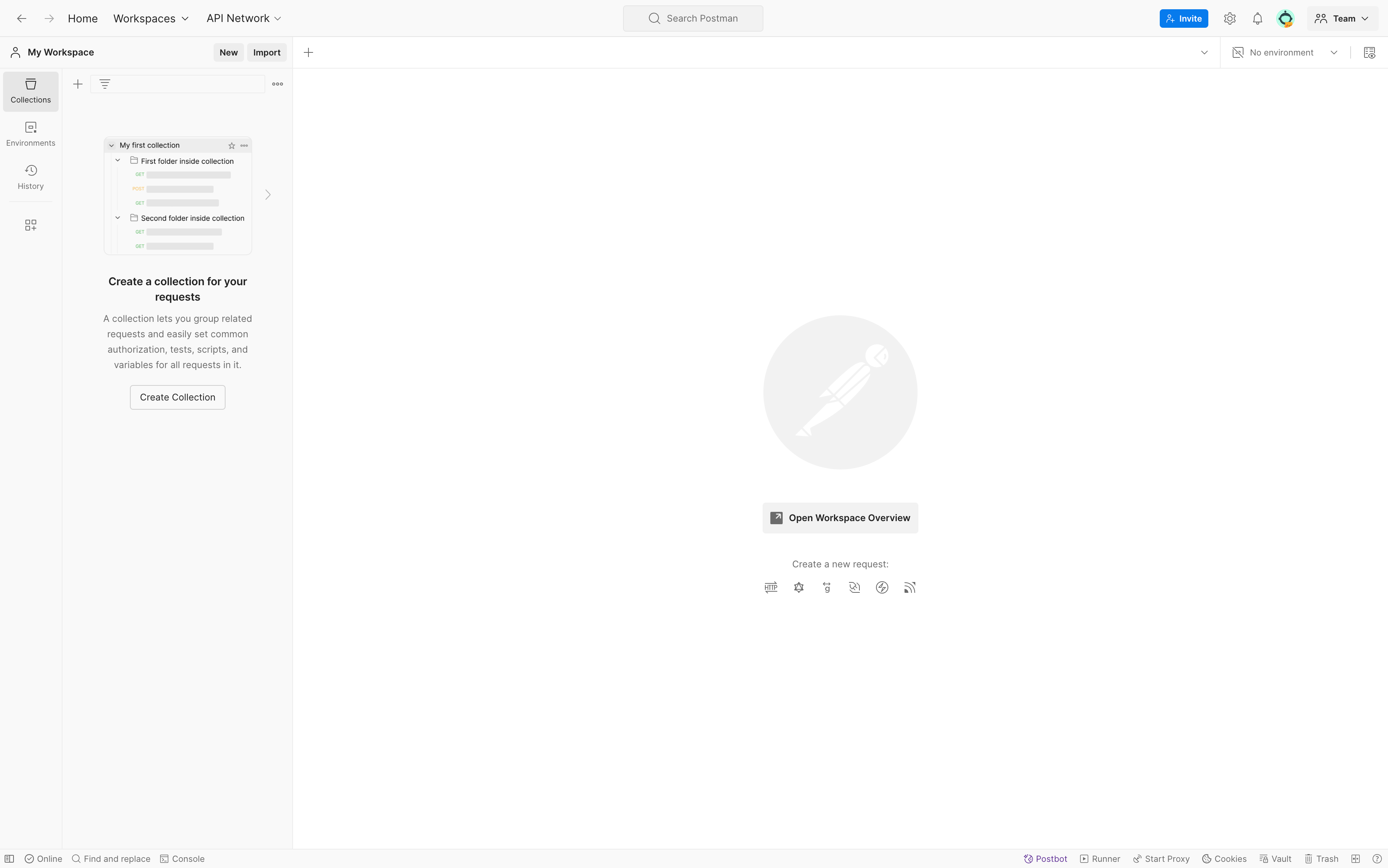
- Once you hit “Import” you will be prompted to choose a file to upload. Please upload the MyCarrier Public API Collection file here.
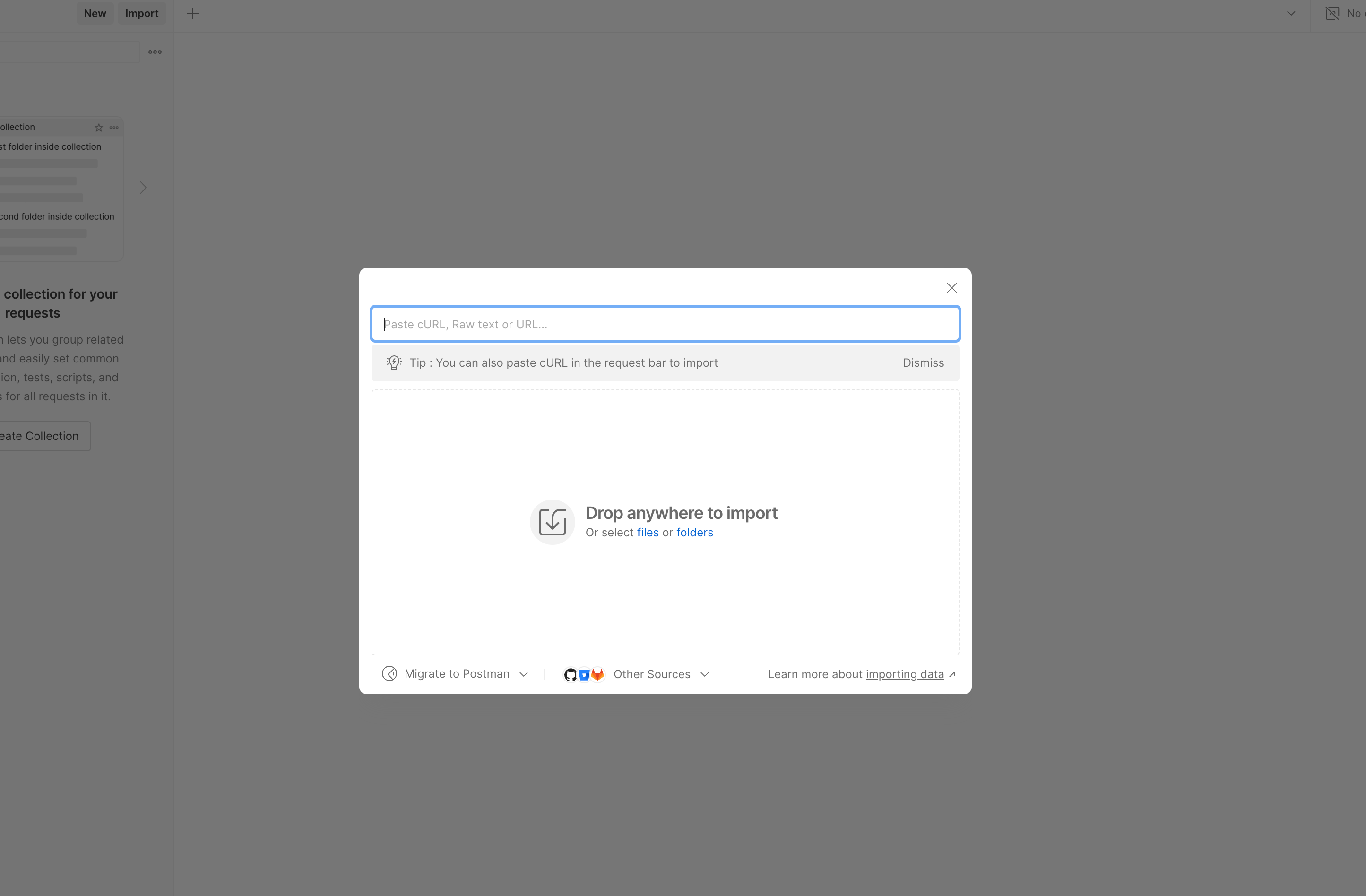
- Once the collection file has been imported, you should see the different endpoints listed in the left-hand column in your “Collections” tab
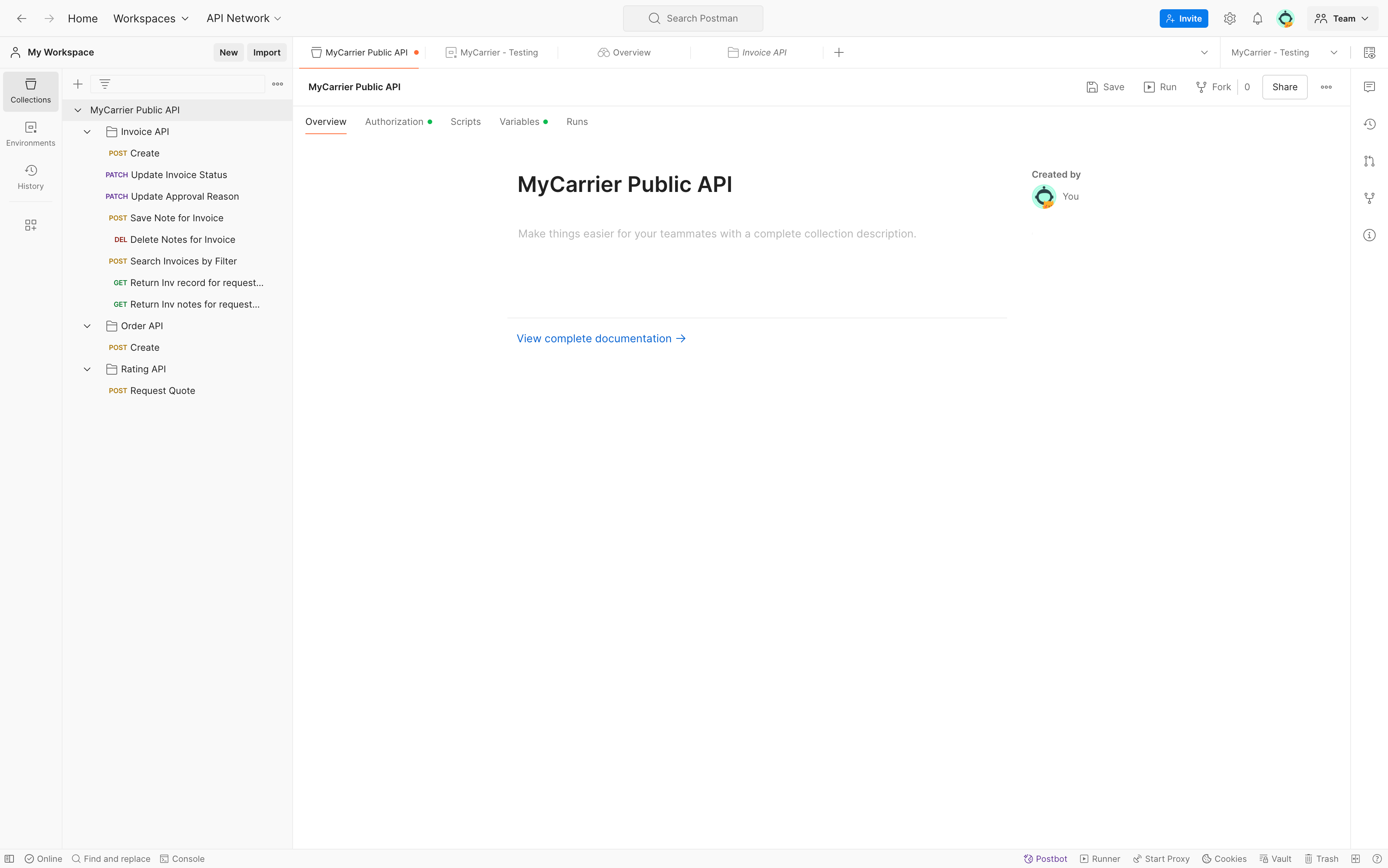
Updated 9 months ago